echarts点击事件函数 echartClick(e)说明:
该函数返回echarts点击事件一致的参数,示例如下:
{
"componentType":"series",
"componentSubType":"line",
"componentIndex":0,
"seriesType":"line",
"seriesIndex":0,
"seriesId":"\u0000series\u00000\u00000",
"seriesName":"series\u00000",
"name":"-8:00",
"dataIndex":7,
"data":323,
"value":323,
"color":"#EE82EE",
"dimensionNames":[
"x",
"y"
],
"encode":{
"x":[
0
],
"y":[
1
]
},
"$vars":[
"seriesName",
"name",
"value"
],
"type":"click"
}
注意事项、注意事项、注意事项
1、导入插件后请将插件中的echarts.js文件复制一份到你的项目static目录下;
2、也可以自行从echarts官网(https://echarts.apache.org/zh/builder.html)构建你的echarts.js文件替换插件的echarts.js文件
3、点击HBuilderX预览,点击事件失效问题,在项目main.js中最底下添加如下代码:
// #ifdef H5
window.wx = {}
// #endif
使用示例
<template>
<view class="uni-column">
<view class="charts-box">
<jushiEcharts :option="option" @onEchartsComplete="onEchartsComplete" @echartClick="echartClick"></jushiEcharts>
</view>
</view>
</template>
<script>
import jushiEcharts from '@/uni_modules/jushi-uniECharts/components/jushi-echarts.vue'
export default {
components: {
jushiEcharts
},
data() {
return {
option: {}
}
},
onLoad() {
},
created() {
this.$nextTick(() => {
setTimeout(()=>{
// this.getData()
},1000)
})
},
methods: {
onEchartsComplete(){//echarts初始化完成回调
this.getData()
},
echartClick(e){//echarts点击事件
console.log(e.dataIndex)
},
getData() {
var date = new Date()
var hour = date.getHours()
let xArr = []
let dArr = []
for (var i = 1; i <= 24; i++) {
xArr.push((hour - i) + ':00')
dArr.push(i * (Math.floor(Math.random() * 20 + 1)))
}
let xData = ['12:00', '13:00', '14:00']
let datas = [99, 66, 88]
this.option = this.getOption(xArr.reverse(), dArr.reverse())
},
getChartData(xData, datas) {
return {
"categories": xData,
"series": [{
"name": "",
"data": datas
}]
}
},
getOption(xData, datas) {
return {
title: {
text: '24小时数据趋势图',
textStyle: {
color: '#EE82EE',
fontSize: 16
},
left: '45%',
top: '5',
bottom: '10'
},
"tooltip": {
"show": true,
"trigger": "axis",
"axisPointer": {
"lineStyle": {
"color": "transparent"
}
}
},
"grid": {
"left": "5%",
"top": "15%",
"right": "5%",
"bottom": "85"
},
"dataZoom": [{
"type": "inside",
"start": 0,
"end": 50,
"zoomLock": true
},
{
"type": "slider",
"start": 0,
"end": 50,
"zoomLock": true,
"bottom": "10",
"height": 18,
"brushSelect": false,
"showDetail": false
}
],
"xAxis": [{
"type": "category",
"data": xData,
axisTick: {
show: false
},
axisLine: {
show: false,
lineStyle: {
color: '#6A989E',
}
},
axisLabel: {
inside: false,
textStyle: {
color: '#1a1a1a', // x轴颜色
fontWeight: 'normal',
fontSize: 12,
lineHeight: 22
},
interval: 0,
rotate: 55,
// align: 'right',
margin: 10
},
"boundaryGap": true
}],
"yAxis": [{
"name": "个",
"nameGap": 8,
"offset": -10,
nameTextStyle: {
color: '#999999',
fontSize: 12
},
splitLine: {
lineStyle: {
type: 'dashed',
color: 'rgba(135,140,147,0.2)'
},
},
axisLine: {
show: true,
lineStyle: {
type: 'dashed',
color: 'rgba(135,140,147,0.2)'
}
},
axisTick: {
show: false
},
axisLabel: {
formatter: '{value}',
color: '#999999',
fontSize: 11
}
}],
"series": [{
"symbolSize": 6,
"symbol": "emptyCircle",
"type": "line",
smooth: false, //平滑曲线
"yAxisIndex": 0,
"data": datas,
"itemStyle": {
"normal": {
"borderWidth": 1,
"color": "#EE82EE"
}
},
"label": {
"show": true,
"position": "top",
"distance": 2,
"fontSize": 12,
"color": "#EE82EE"
},
}]
}
}
}
}
</script>
<style>
.charts-box {
width: 100%;
height: 600rpx;
}
</style>
其它插件
安卓原生插件


 收藏人数:
收藏人数:
 下载插件并导入HBuilderX
下载插件并导入HBuilderX
 赞赏(2)
赞赏(2)


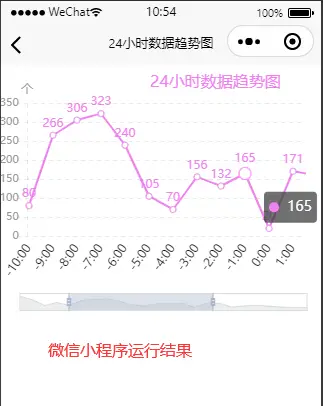

 下载 921
下载 921
 赞赏 6
赞赏 6

 下载 8957132
下载 8957132
 赞赏 1300
赞赏 1300















 赞赏
赞赏
 京公网安备:11010802035340号
京公网安备:11010802035340号