更新记录
1.0.4(2023-10-10) 下载此版本
修改bug
1.0.3(2023-10-10) 下载此版本
修改bug
1.0.2(2023-10-10) 下载此版本
1.定义变量
data() {
return {
list: [],
status: 'noMore',
scrollHeight: 500,
objHeight: {
h2: '',
h3: '',
},
pagination: {
page: 1,
pageSize: 15,
},
}
},2.直接在代码中使用
<chuizi-refresh @scrolltolower="clickLoadMore" @onRefresh="refresh" :pullupLoadingType="status"
:scrollHeight="scrollHeight">
<view class="test" v-for="(item,index) in list" :key="index" >
.....
</view>
</chuizi-refresh>2.设置列表的高度,计算出整体高度,计算出需要抛出的高度,算出列表高度
onReady() {
const _t = this
uni.getSystemInfo({
success: (res) => {
let allHeight = res.windowHeight
// const ele2 = uni.createSelectorQuery().select('.hidden-select')
// ele2.boundingClientRect((data) => {
// _t.objHeight.h2 = data.height
// }).exec()
_t.scrollHeight = allHeight - 60
}
})
},3.定义方法
methods: {
clickLoadMore() {
if (this.status === 'more') {
this.status = 'loading'
setTimeout(() => {
//去请求数据
}, 600)
}
},
refresh() {
this.status = 'more'
this.pagination.page = 1
this.list = []
//去请求数据
},
getData(){
// if (res && res.records && res.records.length) {
// this.list = this.pagination.page === 1 ? res.records : this.list.concat(res.records)
// if (res.records.length <= 0 || res.records.length < this.pagination.pageSize) {
// this.status = 'noMore'
// } else {
// this.pagination.page++
// this.status = (this.pagination.page - 1) >= res.pages ? 'noMore' : 'more'
// }
// } else {
// this.list = []
// }
}
}平台兼容性
| Vue2 | Vue3 |
|---|---|
| √ | × |
| App | 快应用 | 微信小程序 | 支付宝小程序 | 百度小程序 | 字节小程序 | QQ小程序 |
|---|---|---|---|---|---|---|
| app-vue | × | √ | √ | √ | √ | √ |
| 钉钉小程序 | 快手小程序 | 飞书小程序 | 京东小程序 |
|---|---|---|---|
| √ | √ | √ | √ |
| H5-Safari | Android Browser | 微信浏览器(Android) | QQ浏览器(Android) | Chrome | IE | Edge | Firefox | PC-Safari |
|---|---|---|---|---|---|---|---|---|
| √ | √ | √ | √ | √ | √ | √ | √ | √ |
1.定义变量
data() {
return {
list: [],
status: 'noMore',
scrollHeight: 500,
objHeight: {
h2: '',
h3: '',
},
pagination: {
page: 1,
pageSize: 15,
},
}
},2.直接在代码中使用
<chuizi-refresh @scrolltolower="clickLoadMore" @onRefresh="refresh" :pullupLoadingType="status"
:scrollHeight="scrollHeight">
<view class="test" v-for="(item,index) in list" :key="index" >
.....
</view>
</chuizi-refresh>3.设置列表的高度,计算出整体高度,计算出需要抛出的高度,算出列表高度
onReady() {
const _t = this
uni.getSystemInfo({
success: (res) => {
let allHeight = res.windowHeight
// const ele2 = uni.createSelectorQuery().select('.hidden-select')
// ele2.boundingClientRect((data) => {
// _t.objHeight.h2 = data.height
// }).exec()
_t.scrollHeight = allHeight - 60
}
})
},4.定义方法
methods: {
clickLoadMore() {
if (this.status === 'more') {
this.status = 'loading'
setTimeout(() => {
//去请求数据
}, 600)
}
},
refresh() {
this.status = 'more'
this.pagination.page = 1
this.list = []
//去请求数据
},
getData(){
// if (res && res.records && res.records.length) {
// this.list = this.pagination.page === 1 ? res.records : this.list.concat(res.records)
// if (res.records.length <= 0 || res.records.length < this.pagination.pageSize) {
// this.status = 'noMore'
// } else {
// this.pagination.page++
// this.status = (this.pagination.page - 1) >= res.pages ? 'noMore' : 'more'
// }
// } else {
// this.list = []
// }
}
}

 收藏人数:
收藏人数:
 下载插件并导入HBuilderX
下载插件并导入HBuilderX
 赞赏(0)
赞赏(0)
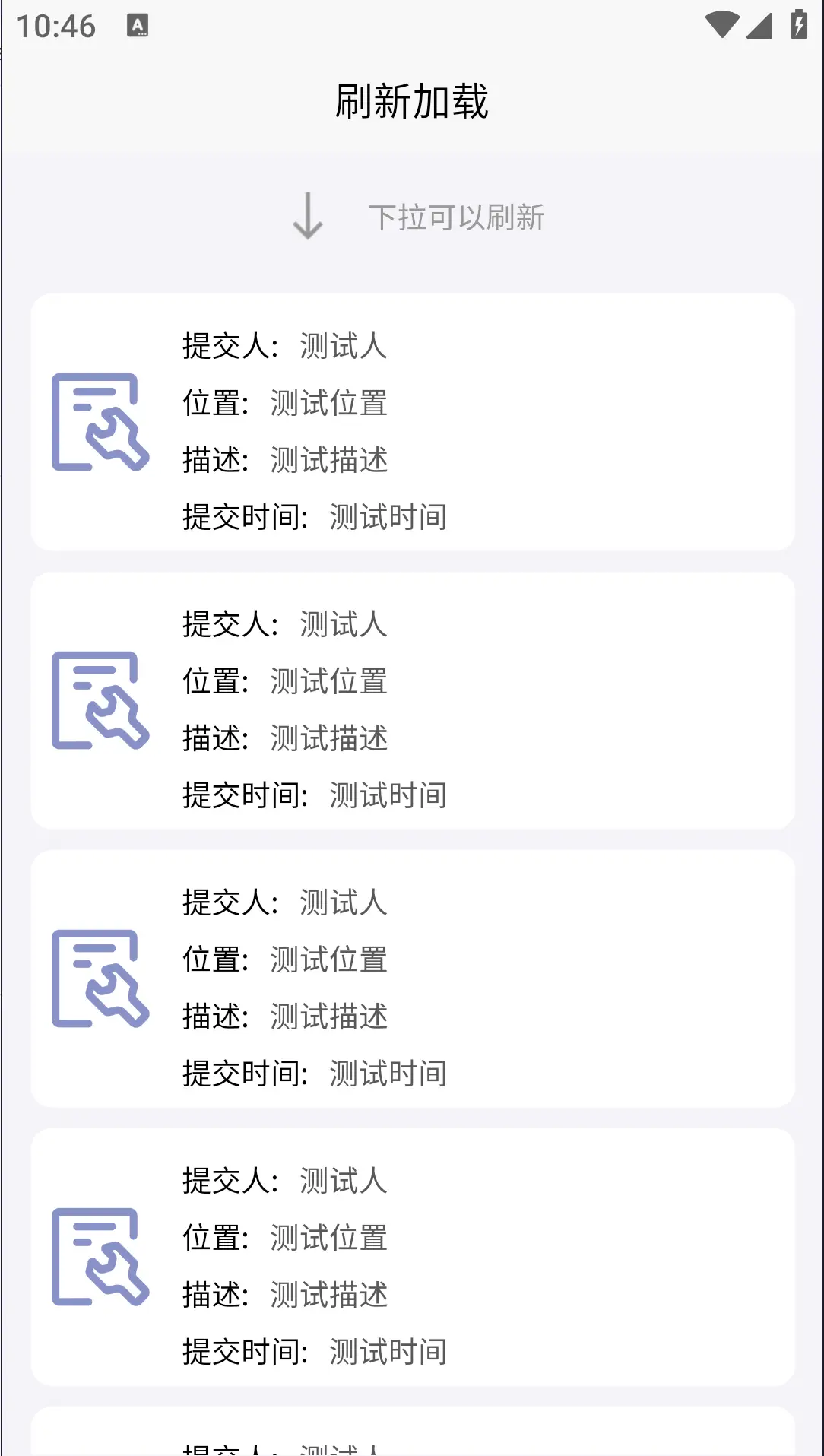

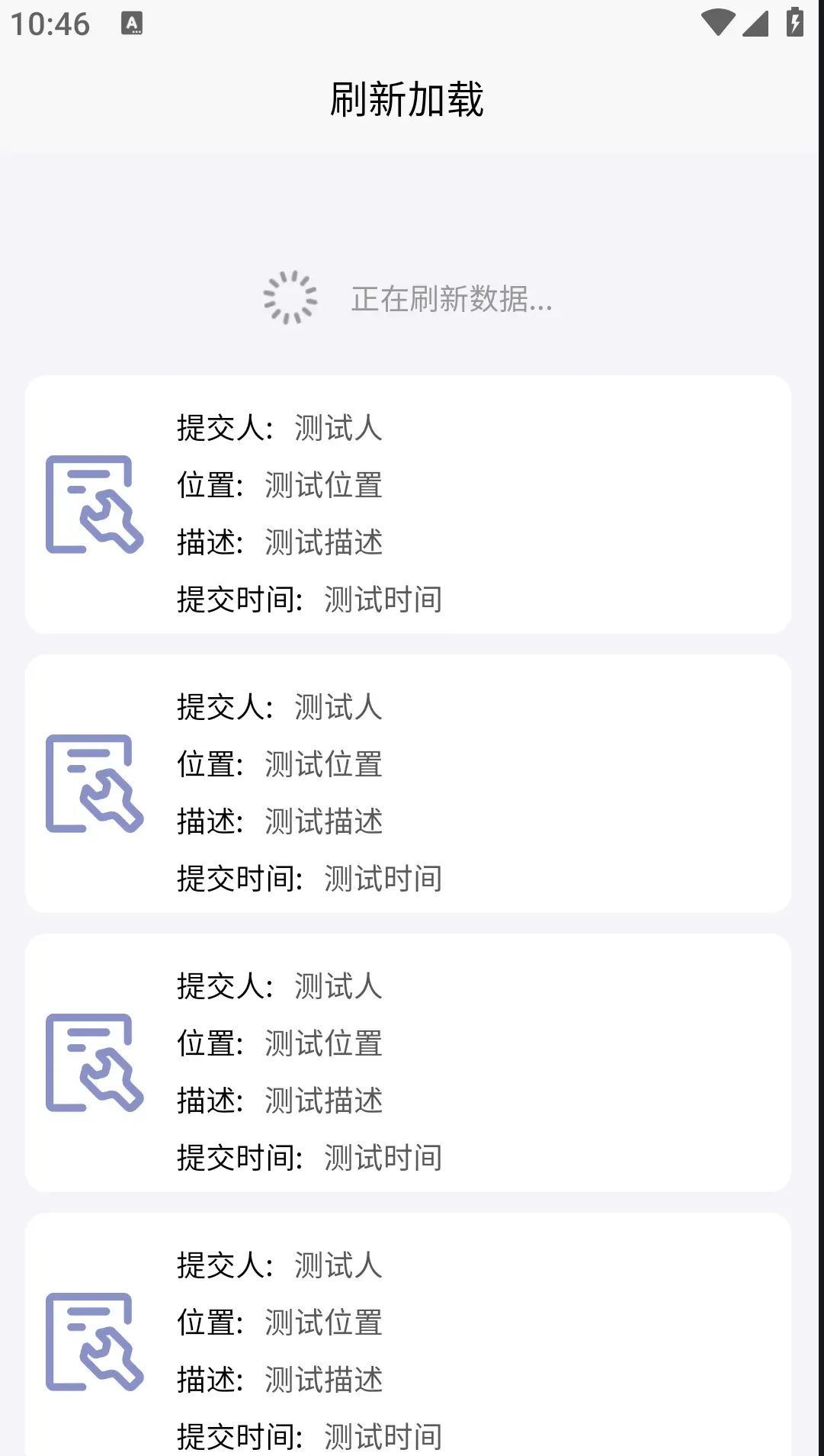

 下载 257
下载 257
 赞赏 0
赞赏 0

 下载 8957307
下载 8957307
 赞赏 1300
赞赏 1300















 赞赏
赞赏

 京公网安备:11010802035340号
京公网安备:11010802035340号