平台兼容性
uni-app
| app-vue |
app-nvue |
app-android |
app-ios |
app-harmony |
| ? |
? |
? |
? |
? |
| H5-Safari |
Android Browser |
微信浏览器(Android) |
QQ浏览器(Android) |
Chrome |
IE |
Edge |
Firefox |
PC-Safari |
| ? |
? |
? |
? |
? |
? |
? |
? |
? |
| 微信小程序 |
支付宝小程序 |
百度小程序 |
字节小程序 |
QQ小程序 |
钉钉小程序 |
快手小程序 |
飞书小程序 |
京东小程序 |
| ? |
? |
? |
? |
? |
? |
? |
? |
? |
uni-app x
| H5-Safari |
Android Browser |
微信浏览器(Android) |
QQ浏览器(Android) |
Chrome |
IE |
Edge |
Firefox |
PC-Safari |
| ? |
? |
? |
? |
? |
? |
? |
? |
? |
直播拉流
uni官方说 5+app中video标签可用于rtmp地址播放 但实测时 效果并不理想
此模板是基于 本人发布的直播推流模板 编写的
ps:直播推流控件看这里:https://ext.dcloud.net.cn/plugin?id=226
好用的话 给个好评吧
如需更强大而功能看这里:https://ext.dcloud.net.cn/plugin?id=388
video视频官方播放格式说明:
H5平台:<video/> 支持三种视频格式:mp4、webm 和 ogg,由于各浏览器兼容不一致,建议均使用 mp4 格式的视频(<video/> 组件编译到 H5 时会替换为标准 html 的 vidoe 标签)。
小程序平台: <video/> 支持本地视频(mp4)、网络视频地址(mp4)。
App平台: <video/> 支持本地视频(mp4/flv)、网络视频地址(mp4/flv/m3u8)及流媒体(rtmp/hls/rtsp)。
可采用以下代码改善:
data() {
return {
currentWebview:null,
pusher:null,
livepushurl:'',
}
},
getwebview(){
var pages = getCurrentPages();
var page = pages[pages.length - 1];
// #ifdef APP-PLUS
var getcurrentWebview = page.$getAppWebview();
console.log(this.pages)
console.log(this.page)
console.log(JSON.stringify(page.$getAppWebview()))
this.currentWebview=getcurrentWebview;
// #endif
this.liveReady()//创建LivePusher对象
}
liveReady(){
// 创建直播拉流控件
this.pushers =new plus.video.VideoPlayer('video',{
src:'',//rtmp播放地址
top:'0px',
left:'0px',
controls:false,
width: '100%',
height: uni.getSystemInfoSync().windowHeight-150 + 'px',
position: 'static'
});
this.currentWebview.append(this.pushers);
this.pushers.play()
// 监听状态变化事件
this.pusher.addEventListener('statechange',(e)=>{
console.log('statechange: '+JSON.stringify(e));
}, false);
},
/**
* 设置拉流地址此方法可以动态更改rtmp地址
**/
this.pusher.setOptions({
url:this.livepushurl
});
/**
*拉流播放
*/
this.pushers.play()


 收藏人数:
收藏人数:
 下载插件并导入HBuilderX
下载插件并导入HBuilderX
 下载插件ZIP
下载插件ZIP
 赞赏(0)
赞赏(0)

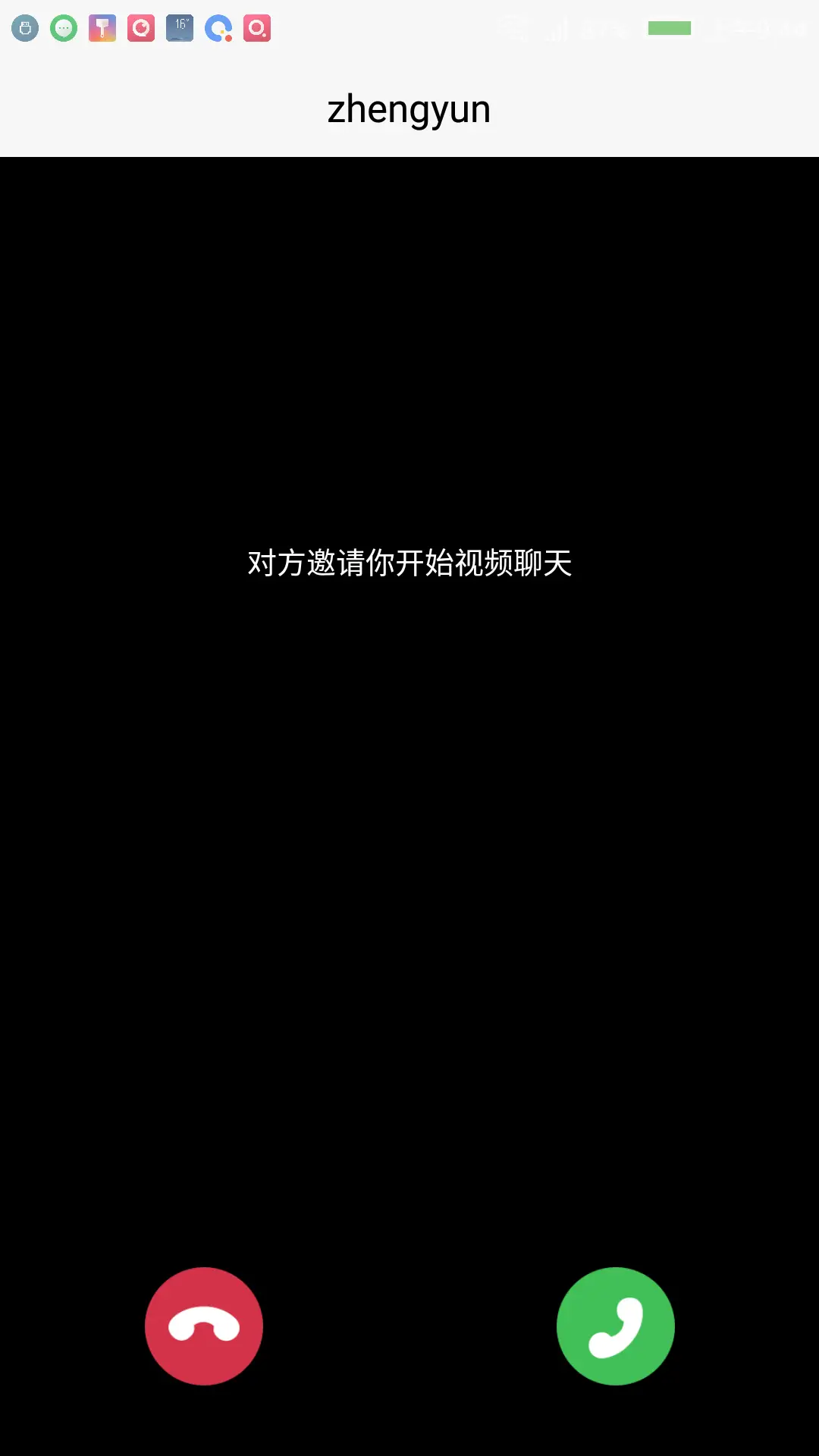
 下载 6688
下载 6688
 赞赏 1
赞赏 1

 下载 9704371
下载 9704371
 赞赏 1534
赞赏 1534















 赞赏
赞赏

 京公网安备:11010802035340号
京公网安备:11010802035340号