更新记录
0.1.7(2023-05-05)
下载此版本
1、修改代码示例
0.1.6(2023-05-05)
下载此版本
1、示例工程及问题修复
0.1.5(2023-05-05)
下载此版本
1、修改示例工程
查看更多
平台兼容性
| App |
快应用 |
微信小程序 |
支付宝小程序 |
百度小程序 |
字节小程序 |
QQ小程序 |
| HBuilderX 3.1.0 app-vue app-nvue |
× |
√ |
√ |
√ |
√ |
√ |
| 钉钉小程序 |
快手小程序 |
飞书小程序 |
京东小程序 |
| √ |
√ |
√ |
√ |
| H5-Safari |
Android Browser |
微信浏览器(Android) |
QQ浏览器(Android) |
Chrome |
IE |
Edge |
Firefox |
PC-Safari |
| √ |
√ |
√ |
√ |
√ |
√ |
√ |
√ |
√ |
th-autograph 签名画板🚀
API
属性(Props)
| 属性名 |
类型 |
默认值 |
说明 |
| canvasId |
String |
th-时间戳 |
canvasId |
| actionBar |
Array |
['pencli','color','back','clear'] |
操作按钮配置:pencli(线条) color(颜色) back(返回) clear(清空) |
| isDownload |
Boolean |
true |
是否下载签名 |
| horizontalScreen |
Boolean |
false |
是否横屏 |
| fileName |
String |
签名 |
下载签名文件名称 |
| delineColor |
String |
#000 |
线颜色 |
| delineWidth |
Number |
4 |
线宽度 |
事件(Events)
| 事件名称 |
返回值 |
说明 |
| submit |
base64地址 |
非下载签名返回base64地址 |
| dowmloadErr |
String |
下载签名失败回调 |
快速使用
基础示例,具体说明参考上面API
<template>
<view class="box">
<th-autograph
:is-download="false"
@submit="getFile"
canvas-id="autograph">
</th-autograph>
</view>
</template>
<script>
import thAutograph from "../../uni_modules/th-autograph/components/th-autograph/th-autograph.vue"
export default {
components:{
thAutograph
},
methods:{
getFile(path){
console.log(path)
}
}
}
</script>
<style>
page{
width: 100%;
height: 100%;
}
.box{
width: 100%;
height: 100%;
}
</style>
如有问题或建议,欢迎留言或加群联系沟通哟(QQ群号:793036961)


 收藏人数:
收藏人数:
 https://github.com/tanhao8/th-autograph
https://github.com/tanhao8/th-autograph
 下载插件并导入HBuilderX
下载插件并导入HBuilderX
 下载示例项目ZIP
下载示例项目ZIP
 赞赏(1)
赞赏(1)
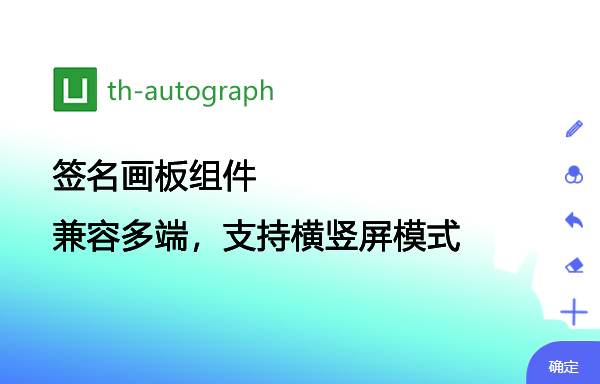
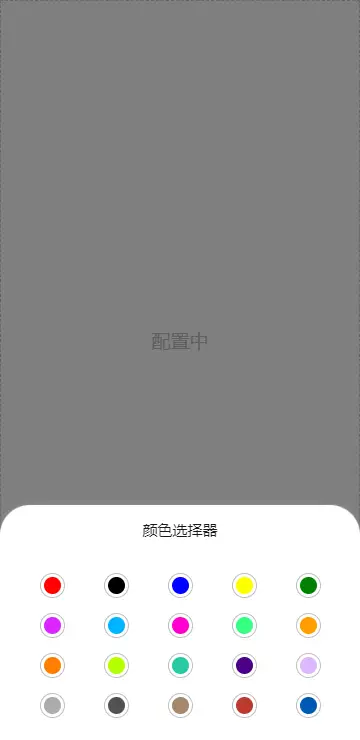
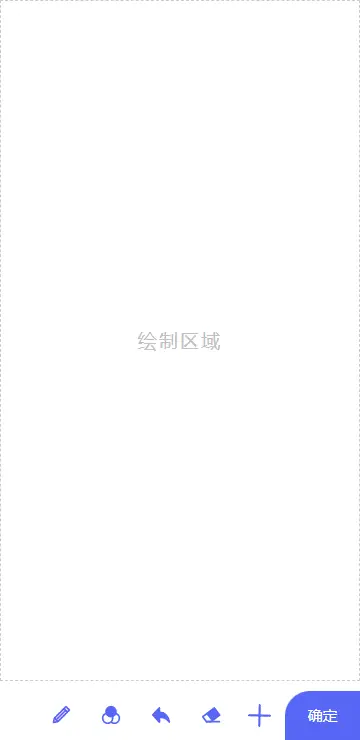
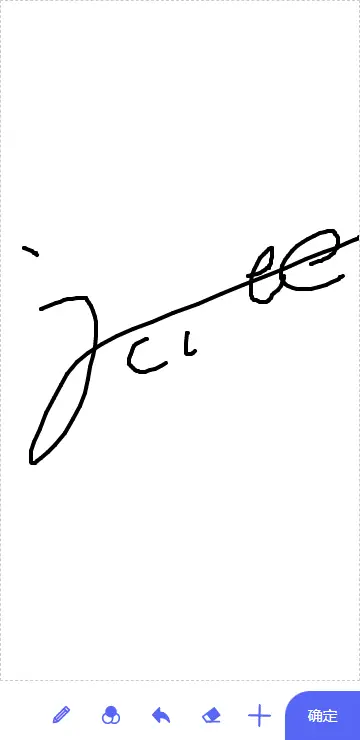
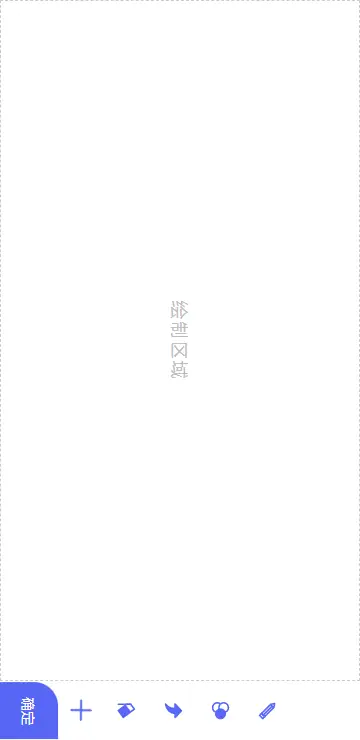
 下载 1065
下载 1065
 赞赏 1
赞赏 1

 下载 8954773
下载 8954773
 赞赏 1300
赞赏 1300















 赞赏
赞赏
 京公网安备:11010802035340号
京公网安备:11010802035340号