更新记录
1.1.0(2021-04-30)
下载此版本
增加一些配置
1.0.3(2021-04-30)
下载此版本
优化了一些体验
1.0.2(2021-04-28)
下载此版本
体验优化
查看更多
平台兼容性
| App |
快应用 |
微信小程序 |
支付宝小程序 |
百度小程序 |
字节小程序 |
QQ小程序 |
| app-vue |
× |
√ |
√ |
√ |
√ |
√ |
| 钉钉小程序 |
快手小程序 |
飞书小程序 |
京东小程序 |
鸿蒙元服务 |
| × |
× |
× |
× |
× |
| H5-Safari |
Android Browser |
微信浏览器(Android) |
QQ浏览器(Android) |
Chrome |
IE |
Edge |
Firefox |
PC-Safari |
| × |
× |
× |
× |
× |
× |
× |
× |
× |
注意事项
需在插件市场安装[stylus编译]插件
必看提示
1、如果使用原生下拉刷新,不想tab栏跟着往下走的话,请设置tabFix属性,详情见下面文档属性说明
2、推荐插槽结合scroll-view使用,使用scroll-view里的下拉刷新
3、请设置任意一个插槽slot的高度,避免当某个插槽为空时手指滑动捕捉不到
4、小程序插件,app-vue应该也没问题,其他端请自行测试
5、此插件内置滑动内容切换,比swiper性能强很多
template
<view class="content">
<tab
v-model="activeKey"
:navData="scrollData"
@change="tabChange"
@tabClick="tabClick"
>
<!--
<scroll-view scroll-y slot="slot-1" style="overflow:auto;height:300rpx">
1
</scroll-view>
<scroll-view scroll-y slot="slot-2" style="overflow:auto;height:300rpx">
2
</scroll-view>
-->
<!-- AND -->
<view :slot="item.slot" v-for="(item,key) in scrollData" :key="key">
<scroll-view scroll-y height="400rpx">
第{{key+1}}页
</scroll-view>
</view>
</tab>
</view>
script
import tab from '@/components/Mark-Tab/Tab.vue';
export default {
data() {
return {
activeKey:0,
scrollData:[
{
label:'第一页',
slot:'slot-1'
},
{
label:'第2页',
slot:'slot-2'
},
{
label:'第3页',
slot:'slot-3'
},
{
label:'第4页',
slot:'slot-4'
},
{
label:'第5页',
slot:'slot-5'
},
{
label:'第6页',
slot:'slot-6'
},
{
label:'第7页',
slot:'slot-7'
},
{
label:'第8页',
slot:'slot-8'
}
]
}
},
components:{tab},
methods: {
tabChange(e){
console.log(e);
},
tabClick(e){
console.log(e);
}
}
}
Attributes
| 参数 |
说明 |
类型 |
可选值 |
默认值 |
| v-model |
绑定值,选中选项卡的索引 |
Number |
—— |
0 |
| forceRender |
被隐藏时是否渲染插槽结构 |
Boolean |
true,false |
false |
| navData |
tab栏值,示例:[{label:'第一页',slot:'插槽名'}] |
Array |
—— |
必填 |
| scrollThreshold |
手指滑动页面触发切换的阈值 |
Number |
—— |
50 |
| tabFix |
tab栏是否设置potision:fixed |
Object |
{top:'',bottom:'',left:'',right:''} |
系统默认 |
| height |
tab栏高度 |
String |
—— |
70rpx |
| background |
tab栏背景(可设置颜色或图片) |
String |
—— |
transparent |
| animate |
整体动画效果开关 |
Boolean |
true,false |
true |
| line |
tab标签下划线样式 |
Object |
{color:'',height:'',width:''} |
系统默认 |
| font |
tab标签字体样式 |
Object |
{defaultColor:'',defaultSize:'',defaultBackground:'',activeColor:'',activeSize:'',activeBackground:''} |
系统默认 |
Events
| 事件 |
说明 |
返回值 |
| change |
标签页改变触发事件 |
(index,item) |
| tabClick |
点击标签页触发事件 |
(index,item) |

 收藏人数:
收藏人数:
 下载插件并导入HBuilderX
下载插件并导入HBuilderX


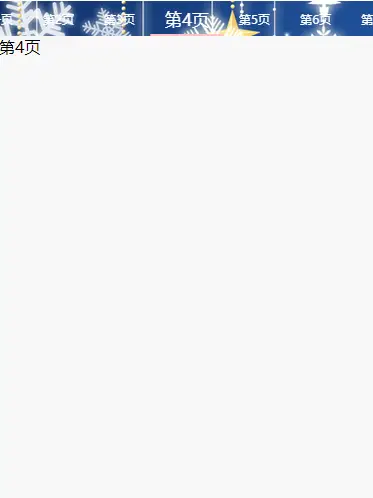


 下载 3902
下载 3902
 赞赏 4
赞赏 4


 下载 9692472
下载 9692472
 赞赏 1528
赞赏 1528















 赞赏
赞赏
 京公网安备:11010802035340号
京公网安备:11010802035340号