更新记录
1.2.0(2024-01-24) 下载此版本
判断了扫码模块是否存在,不存在则进行紧急安装
1.1.0(2023-11-09) 下载此版本
可配置是否启用远距离扫码自动缩放
1.0.0(2023-11-06) 下载此版本
接入谷歌扫码器(ML Kit Barcode Scanning API) 能识别大多数标准格式 线性格式:Codabar、Code 39、Code 93、Code 128、EAN-8、EAN-13、ITF、UPC-A、UPC-E 2D 格式:Aztec、Data Matrix、PDF417、二维码 自动格式检测
查看更多平台兼容性
| Vue2 | Vue3 |
|---|---|
| × | √ |
| App | 快应用 | 微信小程序 | 支付宝小程序 | 百度小程序 | 字节小程序 | QQ小程序 |
|---|---|---|---|---|---|---|
| HBuilderX 3.96,Android:4.4,iOS:不确定,HarmonyNext:不确定 | × | × | × | × | × | × |
| 钉钉小程序 | 快手小程序 | 飞书小程序 | 京东小程序 |
|---|---|---|---|
| × | × | × | × |
| H5-Safari | Android Browser | 微信浏览器(Android) | QQ浏览器(Android) | Chrome | IE | Edge | Firefox | PC-Safari |
|---|---|---|---|---|---|---|---|---|
| × | × | × | × | × | × | × | × | × |
uts-lf-scan-code安卓超丝滑的扫码插件
Android 平台
- 下载插件并导入你的项目
- 在你的页面import引入这个插件
- 制作自定义基座
- 运行自定义基座
无需注册账号 无需添加应用 无需配置密钥 引入插件打包即用
接入的谷歌扫码器(ML Kit Barcode Scanning API) 能自动识别大多数标准格式 线性格式:Codabar、Code 39、Code 93、Code 128、EAN-8、EAN-13、ITF、UPC-A、UPC-E 2D 格式:Aztec、Data Matrix、PDF417、二维码 目前仅支持安卓 安卓版本需 >= 5.0
----
参考文档:https://developers.google.com/ml-kit/vision/barcode-scanning/code-scanner
----
更新日志
1.2.0(2024-01-24)
判断了扫码模块是否存在,不存在则进行紧急安装
1.1.0(2023-11-08)
可配置是否启用远距离扫码自动缩放
1.0.0(2023-11-06)
基于ML Kit Barcode Scanning API)实现安卓极速丝滑扫码 自动格式检测 能识别大多数标准格式 线性格式:Codabar、Code 39、Code 93、Code 128、EAN-8、EAN-13、ITF、UPC-A、UPC-E 2D 格式:Aztec、Data Matrix、PDF417、二维码
lf-scan-code目录放在uni_modules下
index.uvue示例:
<template>
<view class="content">
<button class="scan-btn" @tap="scanCode">扫一扫</button>
<view class="code-panel">
<view class="code-label">
<text>扫码结果:</text>
</view>
<view>
<text class="code-value">{{codeResStr}}</text>
</view>
</view>
</view>
</template>
<script lang="uts">
import { initScanCode } from "../../uni_modules/lf-scan-code"
export default {
data() {
return {
codeResStr: ""
}
},
onLoad() {
},
methods: {
scanCode() {
/**
* @param {boolean} zoom - 参数 zoom 不传默认为false 是否启用远距离扫码自动缩放
* @returns {Promise} - 返回包含扫描结果的 Promise 对象
* @example initScanCode(true).then...
*/
initScanCode().then((res : any) => {
let resData = res as UTSJSONObject
console.log(resData);
if (resData['status'] == "success") {
// 扫码成功结果
this.codeResStr = resData['value'] as string;
}
if (resData['status'] == "cancel") {
uni.showToast({
title: "用户取消了操作",
icon: "none"
})
}
if (resData['status'] == "error") {
console.log("报错了:", res['error']);
}
})
}
}
}
</script>
<style>
.content {
margin-top: 100rpx;
display: flex;
align-items: center;
justify-content: center;
}
.scan-btn {
background-color: pink;
width: 300rpx;
margin-top: 0;
margin-right: auto;
margin-bottom: 0;
margin-left: auto;
}
.code-panel {
margin-top: 200rpx;
}
.code-label {
text-align: center;
}
.code-value {
margin-top: 20rpx;
color: mediumvioletred;
font-size: 36rpx;
text-align: center;
}
</style>
iOS 平台
暂不支持


 收藏人数:
收藏人数:
 下载插件并导入HBuilderX
下载插件并导入HBuilderX
 下载示例项目ZIP
下载示例项目ZIP
 赞赏(3)
赞赏(3)
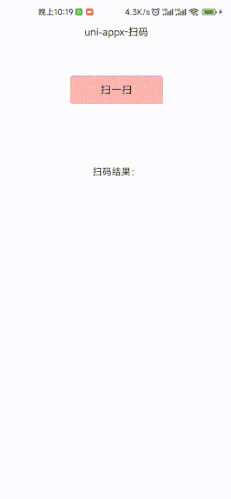
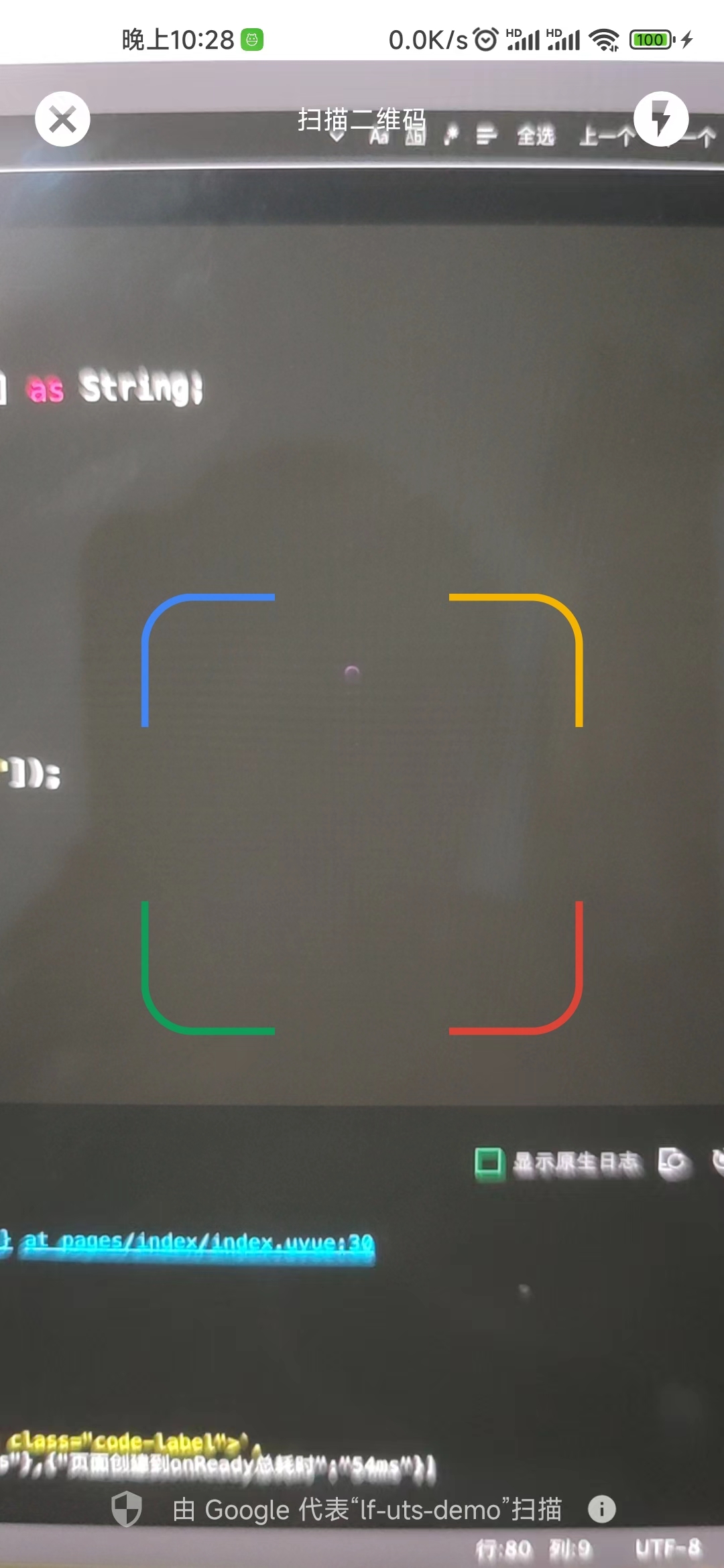
 下载 1161
下载 1161
 赞赏 3
赞赏 3

 下载 8956506
下载 8956506
 赞赏 1300
赞赏 1300















 赞赏
赞赏
 京公网安备:11010802035340号
京公网安备:11010802035340号