更新记录
1.0.8(2024-10-05) 下载此版本
修复vue2输入内容获取为空的BUG
1.0.7(2024-09-02) 下载此版本
修复部分情况下undefined BUG
1.0.6(2024-08-01) 下载此版本
增加ref方法 clear 清除输入内容
查看更多平台兼容性
| Vue2 | Vue3 |
|---|---|
| √ | √ |
| App | 快应用 | 微信小程序 | 支付宝小程序 | 百度小程序 | 字节小程序 | QQ小程序 |
|---|---|---|---|---|---|---|
| app-vue app-nvue | × | √ | √ | √ | √ | √ |
| 钉钉小程序 | 快手小程序 | 飞书小程序 | 京东小程序 |
|---|---|---|---|
| √ | √ | √ | √ |
| H5-Safari | Android Browser | 微信浏览器(Android) | QQ浏览器(Android) | Chrome | IE | Edge | Firefox | PC-Safari |
|---|---|---|---|---|---|---|---|---|
| √ | √ | √ | √ | √ | √ | √ | √ | √ |
线上预览

使用方法
<yi-code @onComplete="complete" @onChange="change"></yi-code>
参数
| 属性 | 类型 | 说明 | 默认值 |
|---|---|---|---|
| width | number | 宽度 rpx | 500 |
| maxlength | number | 验证码长度 | 6 |
| focus | boolean | 是否自动聚焦 | true |
| type | string | 组件风格支持block方框, dashed 虚线方框,line 线 | block |
| inputType | string | 输入框类型 支持text、number | number |
| hide | string | 隐藏字符,传值则会使用该字符隐藏对应的验证码数字,类似于传 * 模拟密码遮盖效果 | null |
| @onComplete | (code: string) | 输入长度===maxlength时的完成回调onComplete | null |
| @onChange | (code: string) | code值变更回调onChange | null |
| clear | ref function | 清除输入内容 |
示例代码
<template>
<view class="page">
<view class="card">
<view class="title">block</view>
<view><button @click="onClear" style="background: #ff5500; color: #fff;">清除内容</button></view>
<view class="body">
<yi-code ref="code" :width="600" @onComplete="complete" @onChange="change"></yi-code>
</view>
</view>
<view class="card">
<view class="title">dashed</view>
<view class="body">
<yi-code :focus="false" :maxlength="5" type="dashed"></yi-code>
</view>
</view>
<view class="card">
<view class="title">line</view>
<view class="body">
<yi-code :focus="false" :maxlength="4" type="line"></yi-code>
</view>
</view>
</view>
</template>
<script>
// 注意测试案例的时候 focus只保持一个自动聚焦, 其他设置false,防止调试输入不了;
export default {
data() {
return {
}
},
onLoad() {
},
methods: {
onClear(){
this.$refs.code.clear()
},
complete(code){
console.log(`complete:${code}`);
},
change(code){
console.log(`change:${code}`);
}
}
}
</script>
<style lang="scss">
.page {
display: flex;
flex-wrap: wrap;
.card{
width: 720rpx;
margin: 30rpx auto;
border: 1px solid #f0f0f0;
border-radius: 12rpx;
.title{
font-size: 14px;
text-align: center;
line-height: 30px;
border-bottom: 1px solid #f0f0f0;
}
.body{
display: flex;
align-items: center;
justify-content: center;
height: 150rpx;
}
}
}
</style>

 收藏人数:
收藏人数:
 下载插件并导入HBuilderX
下载插件并导入HBuilderX
 下载示例项目ZIP
下载示例项目ZIP
 赞赏(12)
赞赏(12)
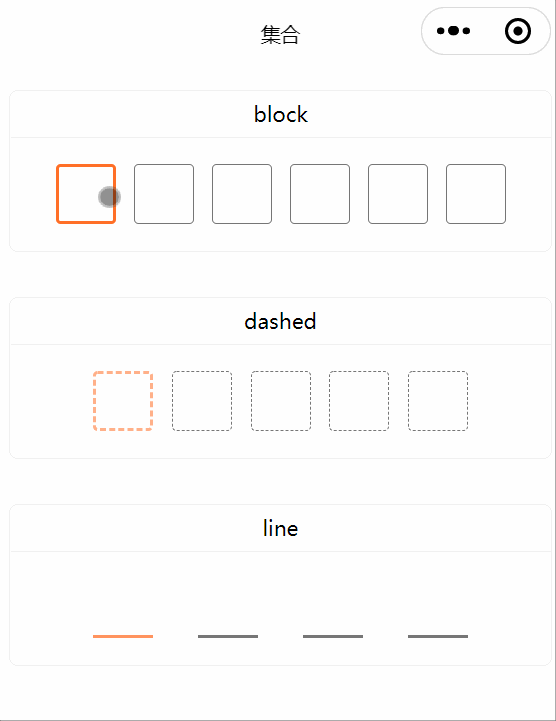
 下载 826
下载 826
 赞赏 10
赞赏 10

 下载 8956970
下载 8956970
 赞赏 1300
赞赏 1300















 赞赏
赞赏
 京公网安备:11010802035340号
京公网安备:11010802035340号