更新记录
0.1.0(2024-06-24) 下载此版本
fix:bug
1.1.2(2024-06-24) 下载此版本
1:fix
1.1.1(2024-06-24) 下载此版本
1: fix:v-if
查看更多平台兼容性
| Vue2 | Vue3 |
|---|---|
| × | √ |
| App | 快应用 | 微信小程序 | 支付宝小程序 | 百度小程序 | 字节小程序 | QQ小程序 |
|---|---|---|---|---|---|---|
| HBuilderX 3.1.0 | × | × | × | × | × | × |
| 钉钉小程序 | 快手小程序 | 飞书小程序 | 京东小程序 |
|---|---|---|---|
| × | × | × | × |
| H5-Safari | Android Browser | 微信浏览器(Android) | QQ浏览器(Android) | Chrome | IE | Edge | Firefox | PC-Safari |
|---|---|---|---|---|---|---|---|---|
| × | × | × | × | × | × | × | × | × |
my-ValidatorVariable 验证器组件(支持异步)
请使用最新版本,以前版本有很多bug
依赖 npm install aiy-utils
代码演示
完整代码,props说明。见最下方
<template>
<view class="login" >
<view class="mainBox">
<view class="name">验证器</view>
<view style="width: 100%;">
<my-ValidatorVariable ref="vv" v-model="formObj" :rules="rules" :isSin="true" :isChangeVv="true"
:immediateV="false" :errorStyle="{color:'blue'}" @vvError="vvError" @vvSucceed="vvSucceed" @vvIng="vvIng" @vvEnd="vvEnd">
<my-vItem keyName="user_no" :showRe="false" :errorDiys="{color:'red'}">
<view class="list">
<view class="icon">
<my-img src="http://xlcp-student.f-book.cn/images/userlogin.png"></my-img>
</view>
<input class="phone" v-model.trim="formObj.user_no" placeholder-class="placeholderClass"
placeholder="输入学号" />
</view>
</my-vItem>
<my-vItem :keyName="'obj.'+cskey" :showRe="false" >
<view class="list">
<view class="icon">
<my-img src="http://xlcp-student.f-book.cn/images/userlogin.png"></my-img>
</view>
<input class="phone" v-model.trim="formObj.obj.a" placeholder-class="placeholderClass"
placeholder="输入obj.a" />
</view>
</my-vItem>
<my-vItem keyName="user_password" :showRe="false">
<view class="list">
<view class="icon">
<my-img src="http://xlcp-student.f-book.cn/images/password.png"></my-img>
</view>
<input class="password" v-model.trim="formObj.user_password"
placeholder-class="placeholderClass" placeholder="输入密码" />
</view>
</my-vItem>
<my-vItem :keyName="'obj.b'" :showRe="false" >
<view class="list">
<view class="icon">
<my-img src="http://xlcp-student.f-book.cn/images/userlogin.png"></my-img>
</view>
<input class="phone" v-model.trim="formObj.obj.b" placeholder-class="placeholderClass"
placeholder="输入obj.b" />
</view>
</my-vItem>
<my-vItem keyName="arr.1" :showRe="false" >
<view class="list">
<view class="icon">
<my-img src="http://xlcp-student.f-book.cn/images/userlogin.png"></my-img>
</view>
<input class="phone" v-model.trim="formObj.arr[1]" placeholder-class="placeholderClass"
placeholder="输入arr.1" />
</view>
</my-vItem>
<my-vItem keyName="arr.0.value" :showRe="false" >
<view class="list">
<view class="icon">
<my-img src="http://xlcp-student.f-book.cn/images/userlogin.png"></my-img>
</view>
<input class="phone" v-model.trim="formObj.arr[0].value" placeholder-class="placeholderClass"
placeholder="输入arr.0.value" />
</view>
</my-vItem>
</my-ValidatorVariable>
</view>
<view style="width: 100%;" class="login_btn" @click="submit" >
{{isVvErr?"登陆":"验证未通过"}}
</view>
</view>
</view>
</template>
<script setup>
import {
nextTick,
reactive,
ref
} from "vue"
import {
debounce,
awaitDOsomthing
} from "aiy-utils"
const vv = ref()
const formObj = reactive({
user_no: "456789",
user_password: "",
obj: {
a: "",
b:''
},
arr:[{value:"0"},100]
})
const isVvErr = ref(false)
const vvIng = ()=>{
console.log("验证中")
uni.showLoading({
title:"验证中"
})
}
const vvEnd = ()=>{
console.log("验证完成")
uni.hideLoading()
}
const vvSucceed = ()=>{
console.log("成功了")
isVvErr.value = true
}
const vvError = (e)=>{
console.log("验证失败", e)
isVvErr.value = false
}
const cskey = "a"
const rules = {
"arr.0.value":{
key:"arr.0.value",
rules:[{
strategy: {
minLength: 6,
maxLength: 20
},
errorMsg: '长度在 6-100'
}]
},
"arr.1":{
key:"arr下标为1",
rules:[ {
validator: function(value, callback) {
// 同步方式
if (value.value>10) {
callback("大于10了")
} else {
callback()
}
}
}]
},
"obj.a": {
key: "obj.a",
rules: [{
strategy: {
isNonEmpty: true,
},
errorMsg: '不能为空'
},
{
strategy: {
minLength: 6,
maxLength: 20
},
errorMsg: '长度在 6-100'
},
{
validator: function(value, callback) {
// // 同步方式
// if (!value.value.includes("0")) {
// callback("cc没有0")
// } else {
// callback()
// }
// 也可以使用异步
setTimeout(() => {
if (!value.value.includes("0")) {
callback("obj.a没有0")
} else {
callback()
}
}, 2000);
}
}
]
},
"obj.b": {
key: "obj.b",
rules: [{
strategy: {
isNonEmpty: true,
},
errorMsg: '不能为空'
},
{
validator: function(value, callback) {
// // 同步方式
// if (!value.value.includes("0")) {
// callback("cc没有0")
// } else {
// callback()
// }
// 也可以使用异步
setTimeout(() => {
if (!value.value.includes("0")) {
callback("obj.b没有0")
} else {
callback()
}
}, 5000);
}
}
]
},
user_no: {
key: "学号",
rules: [{
strategy: {
isNonEmpty: true,
},
errorMsg: '不能为空'
},
{
strategy: {
minLength: 3,
maxLength: 20
},
errorMsg: '长度在 3-20'
}
]
},
user_password: {
key: "密码",
rules: [{
strategy: {
isNonEmpty: true,
},
errorMsg: '不能为空'
},
{
strategy: {
minLength: 6,
maxLength: 18
},
errorMsg: '长度在 6-18'
},
// {
// validator: function(value, callback) {
// // // 同步方式
// // if (!value.value.includes("0")) {
// // callback("cc没有0")
// // } else {
// // callback()
// // }
// // 也可以使用异步
// setTimeout(() => {
// console.log(value)
// if (!value.value.includes("0")) {
// callback("密码没有0")
// } else {
// callback()
// }
// }, 2000);
// }
// }
]
},
}
const submit = debounce(() => {
vv.value.submit().then(res => {
console.log("验证成功")
if (!checked.value) {
uni.showToast({
icon: "none",
duration: 3000,
title: "请阅读并勾选协议"
})
return false
}
}).catch(err => {
console.log("验证失败",err)
})
}, 1000, true,false)
//debounce(fun,time,是否立即执行,是否执行最后一次点击)
</script>
<style lang="scss" scopd>
.login {
min-height: 100vh;
min-width: 100vw;
background: url("http://xlcp-student.f-book.cn/images/logoBg.png") no-repeat center center;
display: flex;
flex-direction: column;
align-items: center;
padding: 84rpx;
box-sizing: border-box;
background-size: cover;
.placeholderClass {
font-size: 28rpx;
color: $app-CFCFCF;
}
.mainBox {
position: relative;
width: 100%;
border-radius: 40rpx;
box-sizing: border-box;
display: flex;
flex-direction: column;
align-items: center;
justify-content: center;
.name {
font-size: 40rpx;
margin-top: 20rpx;
margin-bottom: 88rpx;
}
.list {
display: flex;
align-items: center;
height: 88rpx;
background: #fff;
border-radius: 16rpx;
padding: 0 28rpx;
box-sizing: border-box;
margin-bottom: 36rpx;
width: 100%;
border: 1rpx solid rgba(0, 0, 0, 0.08);
&:last-child {
margin-bottom: 100rpx;
}
input {
line-height: 96rpx;
flex: 1;
padding-left: 15rpx;
box-sizing: border-box;
}
.icon {
position: relative;
margin-right: 20rpx;
line-height: 32rpx;
:deep(image) {
width: 32rpx;
height: 32rpx;
}
&::after {
content: "";
position: absolute;
width: 2rpx;
height: 32rpx;
top: 50%;
right: -20rpx;
background: rgba(0, 0, 0, 0.1);
transform: translateY(-50%);
}
}
.getCode {
border-radius: 36rpx;
height: 64rpx;
padding: 0 16rpx;
line-height: 64rpx;
background: $app-mainly-color;
color: $app-FFFFFF;
font-size: 24rpx;
}
}
.btn {
width: 100%;
height: 96rpx;
text-align: center;
display: flex;
align-items: center;
justify-content: center;
box-sizing: border-box;
background: var(--shop-mainly-color);
// border: 1rpx solid rgb(255, 255, 255);
box-shadow: 0rpx 8rpx 30px rgba(87, 214, 172, 0.5);
border-radius: 24rpx;
color: $app-FFFFFF;
margin: 32rpx 0;
}
}
.agree {
display: flex;
align-items: center;
font-size: 24rpx;
:deep(.uni-checkbox-input) {
border-radius: 50%;
}
text {
color: $app-mainly-color;
}
.ag {
word-wrap: break-word;
}
}
}
.login_btn {
width: 100%;
height: 80rpx;
background-color: gold;
text-align: center;
line-height: 80rpx;
}
</style>my-ValidatorVariable (props)
| 参数 | 说明 | 类型 | 默认值 |
|---|---|---|---|
| modelValue | v-model | object | - |
| rules | 验证规则 | object | - |
| immediateV | 是否立即验证(初始化只执行一次) | boolean | - |
| errorStyle | 全局错误样式 | object | - |
| isSin | 单个表单项验证 | boolean | - |
| isChangeVv | 是否实时验证(依赖数据改变时,验证整表单,从表单第一项开始验证,单项验证失败,整个表单验证失败,跳出验证) | boolean | - |
| @vvSucceed | isChangeVv:true 或 isSingle:false或 immediateV:true 有效 ,代表整个表单验证成功 | function | - |
| @vvError | isChangeVv:true或 isSingle:false或 immediateV:true 有效 ,代表整个表单验证失败 返回验证失败结果 | function | - |
| @vvIng | 验证中 | function | - |
| @vvEnd | 验证结束 | function | - |
my-vItem (props)
| 参数 | 说明 | 类型 | 默认值 |
|---|---|---|---|
| keyName | 对应验证规则中的key | string | - |
| rules | 验证规则 | object | - |
| showRe | 是否显示 * | boolean | - |
| errorDiys | 错误样式 | object | - |


 收藏人数:
收藏人数:
 下载插件并导入HBuilderX
下载插件并导入HBuilderX
 赞赏(0)
赞赏(0)
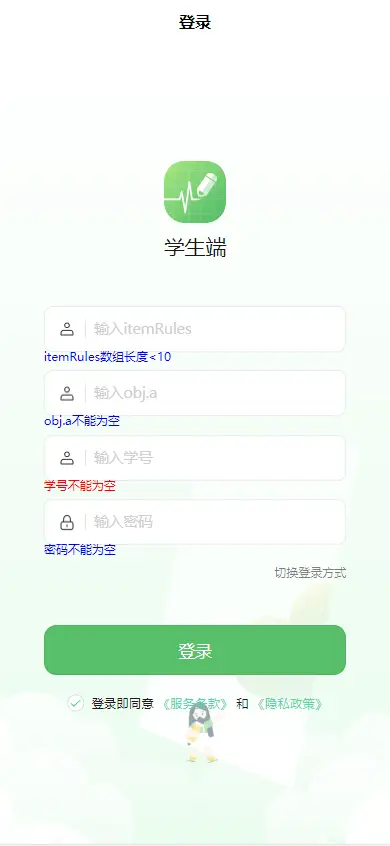
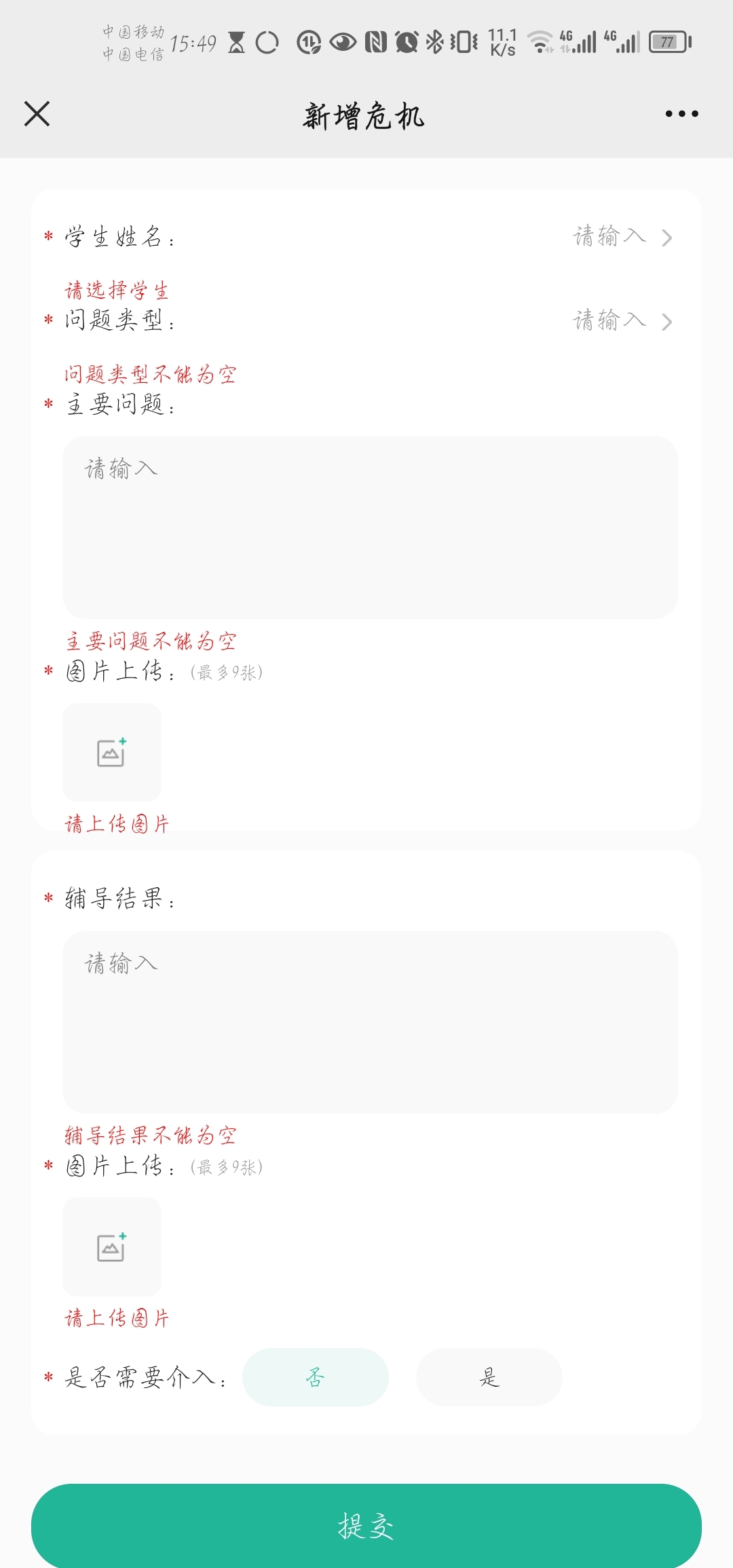
 下载 115
下载 115
 赞赏 0
赞赏 0

 下载 8670518
下载 8670518
 赞赏 1216
赞赏 1216















 赞赏
赞赏

 京公网安备:11010802035340号
京公网安备:11010802035340号