更新记录
1.0.1(2023-08-11) 下载此版本
树形可搜索组件
简介
- 本项目使用uni_ui项目,涉及到
uni-easyinput插件,可自行安装,树形可搜索组件可搭配弹窗使用,也可以手动修改插件内展示方式变为页面树形组件,树形组件的数据格式都是相同的嵌套数据,
平台兼容性
| Vue2 | Vue3 |
|---|---|
| √ | √ |
| App | 快应用 | 微信小程序 | 支付宝小程序 | 百度小程序 | 字节小程序 | QQ小程序 |
|---|---|---|---|---|---|---|
| app-vue app-nvue | √ | √ | √ | √ | √ | √ |
| 钉钉小程序 | 快手小程序 | 飞书小程序 | 京东小程序 |
|---|---|---|---|
| √ | √ | √ | √ |
| H5-Safari | Android Browser | 微信浏览器(Android) | QQ浏览器(Android) | Chrome | IE | Edge | Firefox | PC-Safari |
|---|---|---|---|---|---|---|---|---|
| √ | √ | √ | √ | √ | √ | √ | √ | √ |
树形可搜索组件
简介
-
本项目使用uni_ui项目,涉及到
uni-easyinput插件,可自行安装,树形可搜索组件可搭配弹窗使用,也可以手动修改插件内展示方式变为页面树形组件,树形组件的数据格式都是相同的嵌套数据,可参考下面数据格式 -
注意:必须有id、name(id可通过valueKey来配置为其它键值,如value)字段,且唯一
-
demo仓库:https://github.com/flexyw/tree-search.git
-
项目截图 : 在static文件下的项目截图.png https://github.com/flexyw/tree-search/blob/main/static/%E6%8F%92%E4%BB%B6%E6%88%AA%E5%9B%BE.png
-

let list = [ { "id":"4c4bf47d76", "name":"美团", "children":[ { "id":"SC-45393", "name":"北林区民和街1311号宜宾咨美化妆品公司" }] }, { "id":"ae22a83a0c", "name":"饿了么", "children":[ { "id":"SC-45391", "name":"天天向上公司" }] }, { "id":"ae22a83a0c55", "name":"朴朴", "children":[ { "id":"SC-4539122", "name":"日不落美化妆品公司" }, { "id":"SC-4895122", "name":"人工牛黄公司" }] } ]
使用方法
在 script 中引入组件
import treeSearch from "@/components/tree-search/tree-search.vue"
export default {
components: {
treeSearch
}在 template 中使用组件
<tree-search ref="treePicker" :multiple='true' title="选择系统/门店" @select-change="selectChangeList"
@iconClickChange="iconClickChange" @cancel="cancel" :localdata="listData" valueKey="value" textKey="label"
children="children" />在 script 中定义打开方法,成功回调,取消回调,数据搜索展示
methods: {
// 打开树形组件
showPicker() {
this.$refs.treePicker.show();
},
}
数据搜索处理方法fuzzySearch
// 模糊搜索数据进行展示
fuzzySearch(value, list) {
let filteredList = [];
for (let item of list) {
let filteredItem = {
id: item.id,
name: item.name,
children: []
};
if ((item.id.includes(value) || item.name.includes(value)) && !this.isDuplicate(item, filteredList)) {
filteredItem.children = item.children;
filteredList.push(filteredItem);
}
if (item.children && item.children.length > 0) {
let filteredChildren = this.fuzzySearch(value, item.children);
filteredItem.children = this.mergeChildren(filteredItem.children, filteredChildren, filteredList);
if (filteredItem.children.length > 0 && !this.isDuplicate(item, filteredList)) {
filteredList.push(filteredItem);
}
}
}
return filteredList;
},
// 辅助函数判断当前节点是否在过滤后的列表中已存在
isDuplicate(item, filteredList) {
for (let filteredItem of filteredList) {
if (filteredItem.id === item.id) {
return true;
}
}
return false;
},
// 辅助函数合并子节点
mergeChildren(originalChildren, filteredChildren, filteredList) {
let mergedChildren = [];
for (let child of originalChildren) {
if (!this.isDuplicate(child, filteredList)) {
mergedChildren.push(child);
}
}
for (let child of filteredChildren) {
if (!this.isDuplicate(child, mergedChildren) && !this.isDuplicate(child, filteredList)) {
mergedChildren.push(child);
}
}
return mergedChildren;
},在 template 中调用打开
<button type="default" plain="true" @click="showPicker">打开树形搜索组件弹窗</button>属性
| 属性名 | 类型 | 默认值 | 说明 |
|---|---|---|---|
| sourceList | Array | [] | 源数据,目前支持tree结构, |
| valueKey | String | id | 指定 Object 中 key 的值作为节点数据id |
| textKey | String | name | 指定 Object 中 key 的值作为节点显示内容 |
| childrenKey | String | children | 指定 Object 中 key 的值作为节点子集 |
| multiple | Boolean | false | 是否多选,默认单选 |
| selectParent | Boolean | true | 是否可以选父级,默认可以 |
| title | String | 标题 | |
| titleColor | String | 标题颜色 | |
| confirmColor | String | #0055ff | 确定按钮颜色 |
| cancelColor | String | #757575 | 取消按钮颜色 |
| switchColor | String | #666 | 节点切换图标颜色 |
| border | Boolean | false | 是否有分割线,默认无 |
方法
| 方法名 | 参数 | 默认值 | 说明 |
|---|---|---|---|
| show() | 显示选择器 | ||
| hide() | 隐藏选择器 |


 收藏人数:
收藏人数:
 https://github.com/flexyw/tree-search
https://github.com/flexyw/tree-search
 下载插件并导入HBuilderX
下载插件并导入HBuilderX
 下载示例项目ZIP
下载示例项目ZIP
 赞赏(1)
赞赏(1)
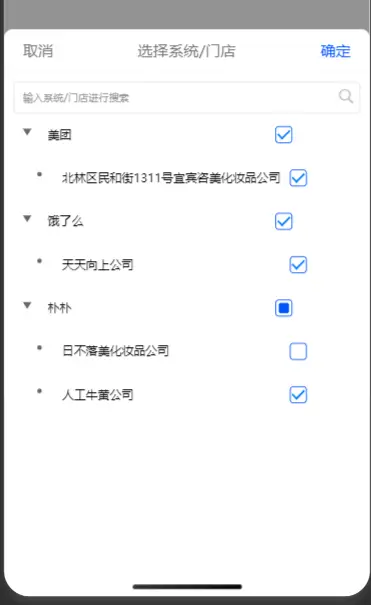
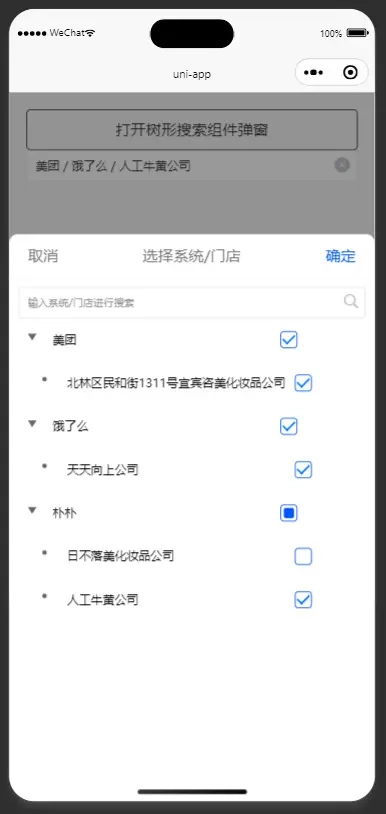
 下载 134
下载 134
 赞赏 1
赞赏 1

 下载 8957395
下载 8957395
 赞赏 1300
赞赏 1300















 赞赏
赞赏
 京公网安备:11010802035340号
京公网安备:11010802035340号