更新记录
1.0.0(2023-08-08)
下载此版本
init
平台兼容性
| App |
快应用 |
微信小程序 |
支付宝小程序 |
百度小程序 |
字节小程序 |
QQ小程序 |
| HBuilderX 3.4.15 app-vue |
√ |
√ |
√ |
√ |
√ |
√ |
| 钉钉小程序 |
快手小程序 |
飞书小程序 |
京东小程序 |
| √ |
√ |
√ |
√ |
| H5-Safari |
Android Browser |
微信浏览器(Android) |
QQ浏览器(Android) |
Chrome |
IE |
Edge |
Firefox |
PC-Safari |
| √ |
√ |
√ |
√ |
√ |
√ |
√ |
√ |
√ |
qian_steps
正常使用
<template>
<view>
<qian-step :options="options"></qian-step>
</view>
</template>
<script>
import qianStep from '../components/step.vue'
export default {
components: {
qianStep,
},
data() {
return {
title: 'Hello',
options: [
{
title: '离离原上草,一岁一枯荣',
content: '离离原上草离离原上草离离原上草离离原上草',
time: '2023-9-9',
},
{
title: '野火烧不尽,春风吹又生',
content:
'野火烧不尽,春风吹又生野火烧不尽,春风吹又生野火烧不尽,春风吹又生野火烧不尽,春风吹又生野火烧不尽,春风吹又生野火烧不尽,春风吹又生',
time: '2023-9-9',
url: require('../../static/logo.png'),
},
{
title: '远芳侵古道,晴翠接荒城',
content: '远芳侵古道,晴翠接荒城远芳侵古道,晴翠接荒城',
time: '2023-9-9',
},
],
}
},
props: {},
methods: {},
onLoad() {},
}
slot 使用
<template>
<view>
<qian-Step :options='options'>
<template v-slot:left='{index}'>
<view class="circle2"></view>
<view class="line" v-if="index != options.length-1"></view>
</template>
<template v-slot:right='{item}'>
<text style="font-size:30rpx;font-weight:700">{{item.title}}</text>
<view class="setp_label" style="padding:10rpx;font-size:24rpx">
<view>
{{item.content }}
</view>
<view v-if="item.url" style="margin-top:20rpx">
<img :src="item.url" alt="" srcset="">
</view>
</view>
<view class="setp_label" style="font-size:26rpx;text-align:right">
<view>{{item.time}}</view>
</view>
</template>
</qian-Step>
</view>
</template>
<script>
import qianStep from '../components/step.vue'
export default {
components: {
qianStep,
},
data() {
return {
title: 'Hello',
options: [
{
title: '离离原上草,一岁一枯荣',
content: '离离原上草离离原上草离离原上草离离原上草',
time: '2023-9-9',
},
{
title: '野火烧不尽,春风吹又生',
content:
'野火烧不尽,春风吹又生野火烧不尽,春风吹又生野火烧不尽,春风吹又生野火烧不尽,春风吹又生野火烧不尽,春风吹又生野火烧不尽,春风吹又生',
time: '2023-9-9',
url: require('../../static/logo.png'),
},
{
title: '远芳侵古道,晴翠接荒城',
content: '远芳侵古道,晴翠接荒城远芳侵古道,晴翠接荒城',
time: '2023-9-9',
},
],
}
},
props: {},
methods: {},
onLoad() {},
}
</script>
<style>
.circle2 {
width: 40rpx;
height: 40rpx;
background-image: url('../../static/logo.png');
background-repeat: no-repeat;
background-size: 40rpx 40rpx;
}
.line {
width: 2rpx;
height: 100%;
margin-left: 20rpx;
display: flex;
flex-direction: column;
flex: 1;
background-color: #999;
}
</style>
配置项说明
options: 渲染的数据--数组
activeFiled: 需要设置激活样式和激活的哪一个index--对象
slot:left/right: 对应的插槽


 收藏人数:
收藏人数:
 下载插件并导入HBuilderX
下载插件并导入HBuilderX
 下载示例项目ZIP
下载示例项目ZIP
 赞赏(0)
赞赏(0)
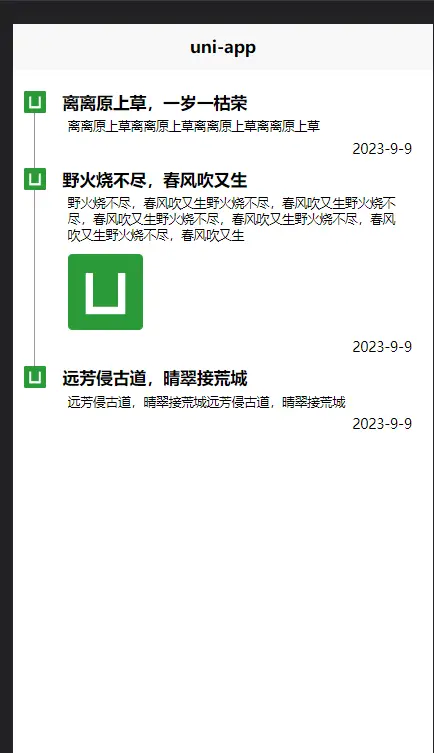
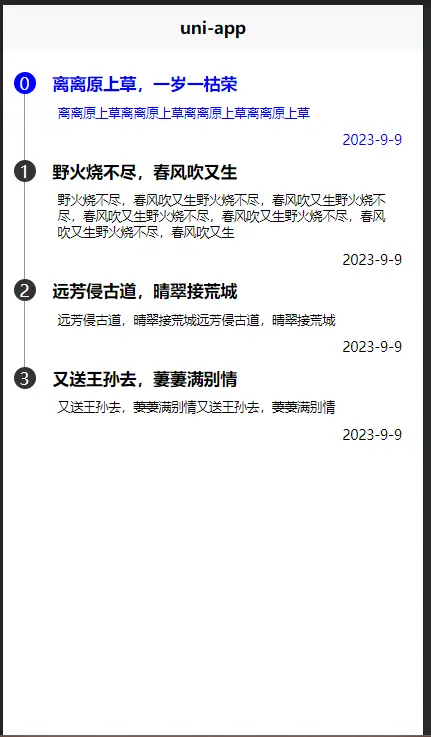
 下载 169
下载 169
 赞赏 0
赞赏 0

 下载 8956970
下载 8956970
 赞赏 1300
赞赏 1300















 赞赏
赞赏

 京公网安备:11010802035340号
京公网安备:11010802035340号