平台兼容性
NoticeBar 通知栏
通知栏组件,组件名:cmd-notice-bar,代码块: cmdNoticeBar。
使用方式:
在 script 中引用组件
import cmdNoticeBar from "@/components/cmd-notice-bar/cmd-notice-bar.vue"
export default {
components: {cmdNoticeBar}
}单行多行
<cmd-notice-bar text="为了确保您的资金安全,请设置支付密码"></cmd-notice-bar>
<cmd-notice-bar rows text="为了确保您的资金安全,请设置支付密码。为了确保您的资金安全,请设置支付密码。为了确保您的资金安全,请设置支付密码."></cmd-notice-bar>文字滚动
<cmd-notice-bar scrollable text="为了确保您的资金安全,请设置支付密码。为了确保您的资金安全,请设置支付密码。为了确保您的资金安全,请设置支付密码."></cmd-notice-bar> 显示图标、情景色、圆角
<cmd-notice-bar text="为了确保您的资金安全,请设置支付密码" type="activity" icon="alert-circle"></cmd-notice-bar>
<cmd-notice-bar text="为了确保您的资金安全,请设置支付密码" type="warning" mode="link"></cmd-notice-bar>
<cmd-notice-bar text="为了确保您的资金安全,请设置支付密码" :round="true" mode="closable"></cmd-notice-bar>自动关闭
<cmd-notice-bar :time="5000" icon="alert-circle" scrollable text="为了确保您的资金安全,请设置支付密码。为了确保您的资金安全,请设置支付密码。为了确保您的资金安全,请设置支付密码."></cmd-notice-bar>属性说明:
| 属性名 | 类型 | 默认值 | 说明 |
|---|---|---|---|
| text | String | - | 显示文字 |
| mode | String | - | 右侧提示类型 close/link |
| type | String | default | 情景类型 default/activity/warning |
| time | String | Number | 显示时长 单位为ms,不需要自动消失可将其置为0 |
| round | Boolean | false | 圆角显示 |
| rows | Boolean | false | 多行文本显示 |
| scrollable | Boolean | false | 是否滚动,为true时,NoticeBar为单行 |
| icon | String | - | 左侧状态图标 |
| make | Object | - | 通知栏自定义样式 |
事件说明:
| 事件名称 | 说明 |
|---|---|
| click | 点击 通知文本 触发事件 |
| close | 点击 关闭x 触发事件 |
| link | 点击 更多> 触发事件 |


 收藏人数:
收藏人数:
 下载插件并导入HBuilderX
下载插件并导入HBuilderX
 赞赏(0)
赞赏(0)
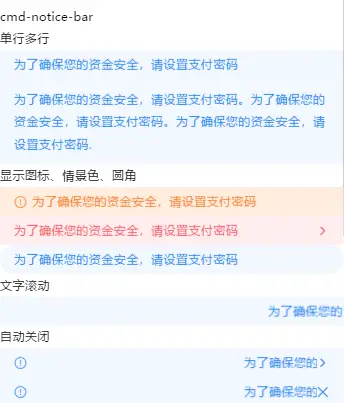
 下载 12394
下载 12394
 赞赏 2
赞赏 2

 下载 9025982
下载 9025982
 赞赏 1326
赞赏 1326















 赞赏
赞赏

 京公网安备:11010802035340号
京公网安备:11010802035340号