更新记录
1.0.1(2023-10-13)
- 首发,支持Android、ios
- 基于linphone sdk 5.1.0,稳定高效
平台兼容性
| Android | Android CPU类型 | iOS |
|---|---|---|
| 适用版本区间:6.0 - 14.0 | armeabi-v7a:未测试,arm64-v8a:未测试,x86:未测试 | 适用版本区间:11 - 17 |
原生插件通用使用流程:
- 购买插件,选择该插件绑定的项目。
- 在HBuilderX里找到项目,在manifest的app原生插件配置中勾选模块,如需要填写参数则参考插件作者的文档添加。
- 根据插件作者的提供的文档开发代码,在代码中引用插件,调用插件功能。
- 打包自定义基座,选择插件,得到自定义基座,然后运行时选择自定义基座,进行log输出测试。
- 开发完毕后正式云打包
付费原生插件目前不支持离线打包。
Android 离线打包原生插件另见文档 https://nativesupport.dcloud.net.cn/NativePlugin/offline_package/android
iOS 离线打包原生插件另见文档 https://nativesupport.dcloud.net.cn/NativePlugin/offline_package/ios
注意事项:使用HBuilderX2.7.14以下版本,如果同一插件且同一appid下购买并绑定了多个包名,提交云打包界面提示包名绑定不一致时,需要在HBuilderX项目中manifest.json->“App原生插件配置”->”云端插件“列表中删除该插件重新选择
使用文档 (更多插件及问题,请:)
说明
此插件提供linphone网络电话功能
使用
const linphone = uni.requireNativePlugin("sn-linphone-sip");在onLoad注册全局监听如下:
plus.globalEvent.addEventListener("registerChange", ({ state }) => {
// None(0),
// Progress(1),
// Ok(2),
// Cleared(3),
// Failed(4);
if (state == 2) {
console.log("register ok");
this.isRegister = true;
uni.showToast({
icon: "none",
title: "注册成功",
});
} else {
this.isRegister = false;
console.log("register state:", state);
}
});
plus.globalEvent.addEventListener("noRegister", () => {
console.log("noRegister, 请调用注册接口");
});
plus.globalEvent.addEventListener("outgoingInit", () => {
console.log("outgoingInit");
uni.showToast({
icon: "none",
title: "初始化打电话",
});
this.hasOutgoing = true;
});
plus.globalEvent.addEventListener("permissionFail", () => {
console.log("permissionFail");
});
plus.globalEvent.addEventListener("callReleased", () => {
console.log("callReleased");
this.hasOutgoing = false;
uni.showToast({
icon: "none",
title: "电话结束",
});
});
plus.globalEvent.addEventListener("incomingCall", (e) => {
console.log("incomingCall", e);
});
plus.globalEvent.addEventListener("callConnected", (e) => {
console.log("callConnected", e);
uni.showToast({
icon: "none",
title: "电话接通",
});
});
plus.globalEvent.addEventListener("callEnd", (e) => {
console.log("callEnd", e);
});
plus.globalEvent.addEventListener("callError", (e) => {
console.log("callError", e);
});接口文档
- start - 启动服务
linphone.start();- registerUser - 注册用户
linphone.registerUser("username", "passwd", "ip:port");- unregister - 注销用户
linphone.unregister();- startCall - 开始呼叫
// 支持全写:sip:<phone>@ip:port, 也支持仅传phone
linphone.startCall("", false);- terminateCall - 挂断电话
linphone.terminateCall();- answerCall - 接听电话
linphone.answerCall();- declineCall - 拒接电话
linphone.declineCall();

 收藏人数:
收藏人数:
 购买(
购买( 试用
试用
 赞赏(0)
赞赏(0)
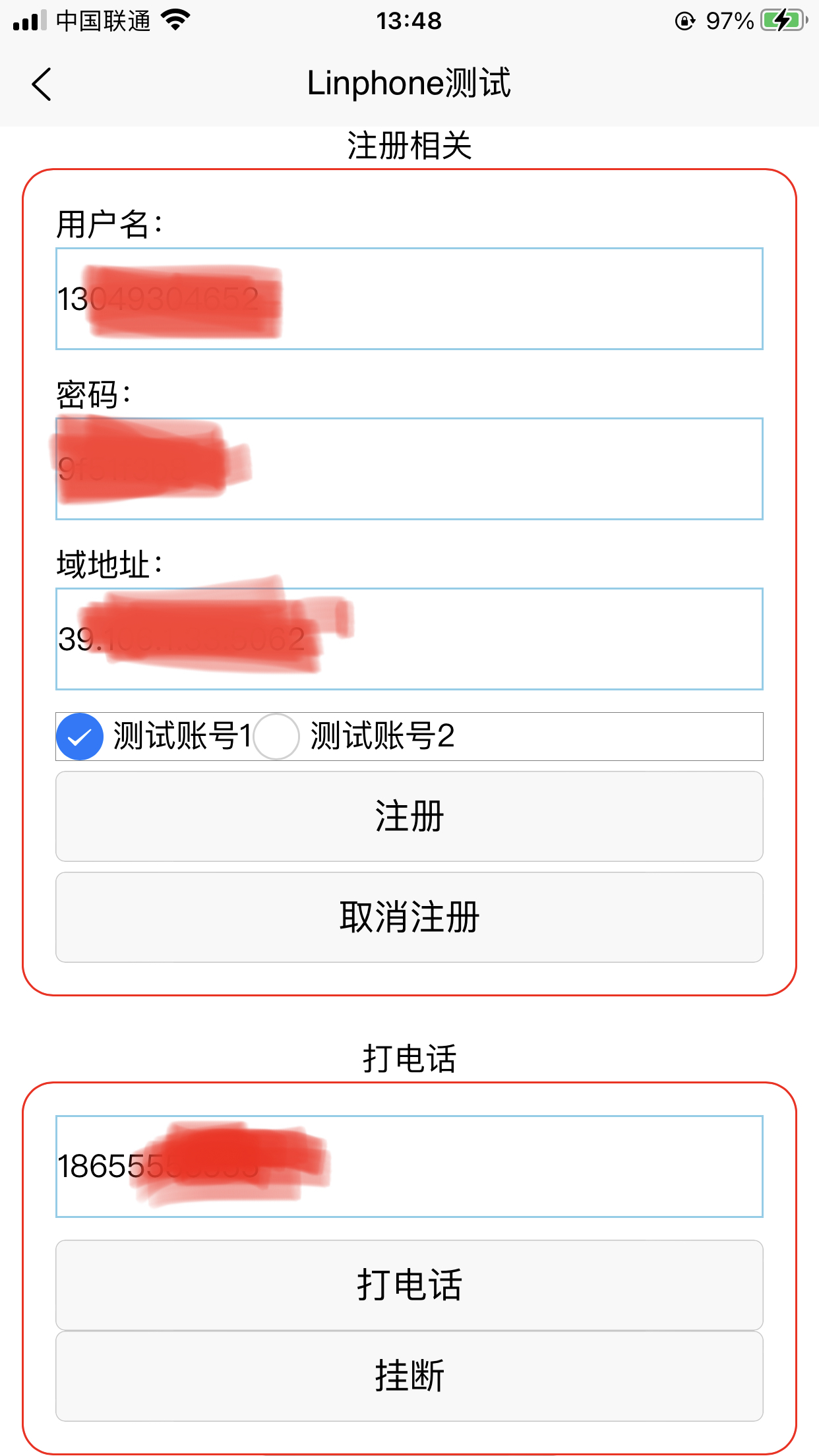
 下载 13477
下载 13477
 赞赏 6
赞赏 6

 下载 10005
下载 10005



 赞赏 123
赞赏 123












 赞赏
赞赏

 京公网安备:11010802035340号
京公网安备:11010802035340号