更新记录
1.0.2(2023-07-24) 下载此版本
为防止点击事件click和touchstart事件冲突,touchstart替换为longtap长按事件,长按解锁滑动动作
1.0.1(2023-07-23) 下载此版本
bug修改
1.0.0(2023-07-17) 下载此版本
首次提交
查看更多平台兼容性
| Vue2 | Vue3 |
|---|---|
| √ | × |
| App | 快应用 | 微信小程序 | 支付宝小程序 | 百度小程序 | 字节小程序 | QQ小程序 |
|---|---|---|---|---|---|---|
| app-vue | × | √ | × | × | × | × |
| 钉钉小程序 | 快手小程序 | 飞书小程序 | 京东小程序 |
|---|---|---|---|
| × | × | × | × |
| H5-Safari | Android Browser | 微信浏览器(Android) | QQ浏览器(Android) | Chrome | IE | Edge | Firefox | PC-Safari |
|---|---|---|---|---|---|---|---|---|
| √ | √ | √ | √ | √ | √ | √ | √ | √ |
lmk-touchMove
1.引入
import lmkTouchMove from '../../uni_modules/lmk-touchMove/components/lmk-touchMove/lmk-touchMove.vue'2.注册
components:{
lmkTouchMove
}3.使用
<lmk-touchMove :xDistance="100" :yDistance="100" :safeDistance="{'top':40,'right':0,'left':0,'bottom':0}" :boxHeight="60" :boxWidth="60">
<!-- <view class="square" @tap="realease">
<uni-icons type="plusempty" size="30"></uni-icons>
</view> -->
</lmk-touchMove>4.传参
props:{
//盒子距离左边的距离
xDistance:{
type:Number,
default:100
},
//盒子距离顶部的距离
yDistance:{
type:Number,
default:100
},
//移动盒子的高度
boxHeight:{
type:Number,
default:60
},
//默认盒子的宽度
boxWidth:{
type:Number,
default:60
},
//安全距离
safeDistance:{
type:Object,
default:()=>{
return {
top:0,//顶部
left:0,//左边
right:0,//右边
bottom:0,//底部
}
}
}
}

 收藏人数:
收藏人数:
 下载插件并导入HBuilderX
下载插件并导入HBuilderX
 赞赏(0)
赞赏(0)
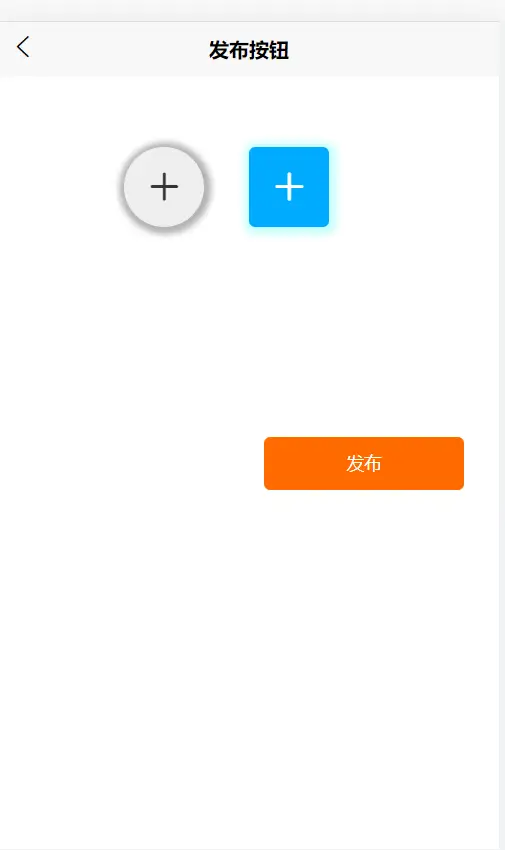
 下载 158
下载 158
 赞赏 1
赞赏 1

 下载 8957230
下载 8957230
 赞赏 1300
赞赏 1300















 赞赏
赞赏

 京公网安备:11010802035340号
京公网安备:11010802035340号