更新记录
1.0.1(2021-02-21) 下载此版本
小程序展示问题修复
1.0.0(2021-02-20) 下载此版本
第一次提交
平台兼容性
前言
简介: 1.旋转体效果组件: 有5个类型:1:旋转2:旋转立方体3:二十面体4:双旋转立方体5:旋转魔方 2.自定义长宽,和显示内容等,开箱即用
有疑问
微信搜索“慢慢向好”小程序,找客服反馈,相应问题。
素材
示例项目可直接运行
开始使用
下载源码解压,复制/components 下的组件至项目根目录的 /components 文件夹下
index.vue的script加入如下部分(自行选择需要展示的部分):
import shutLoose from '@/components/ay-cubic/shut_loose.vue';
import thDTwo from '@/components/ay-cubic/thD_two.vue';
import twtySets from '@/components/ay-cubic/twty_sets.vue';
import shutLooseTwo from '@/components/ay-cubic/shut_loose_two.vue';
import magicCubeAuto from '@/components/ay-cubic/magic_cube_auto.vue';
export default {
components: {
shutLoose,
thDTwo,
twtySets,
shutLooseTwo,
magicCubeAuto,
},
data() {
return {
//改变该值,可以显示不一样的
type: 4, //1旋转2旋转立方体3二十面体4双旋转立方体5旋转魔方
list_th: [{
img: 'https://cdn.pixabay.com/photo/2020/11/22/12/45/flowers-5766495__340.jpg',
},
{
img: 'https://cdn.pixabay.com/photo/2020/11/22/16/58/road-5767221__340.jpg',
},
{
img: 'https://cdn.pixabay.com/photo/2020/04/11/14/42/street-5030692__340.jpg',
},
{
img: 'https://cdn.pixabay.com/photo/2019/11/26/03/35/maple-4653495__340.jpg',
},
{
img: 'https://cdn.pixabay.com/photo/2020/12/01/15/26/lighthouse-5794639__340.jpg',
},
{
img: 'https://cdn.pixabay.com/photo/2020/11/19/15/32/sculpture-5758884__340.jpg',
},
{
img: 'https://cdn.pixabay.com/photo/2020/11/22/12/45/flowers-5766495__340.jpg',
},
{
img: 'https://cdn.pixabay.com/photo/2020/11/22/16/58/road-5767221__340.jpg',
},
{
img: 'https://cdn.pixabay.com/photo/2020/04/11/14/42/street-5030692__340.jpg',
},
{
img: 'https://cdn.pixabay.com/photo/2019/11/26/03/35/maple-4653495__340.jpg',
},
{
img: 'https://cdn.pixabay.com/photo/2020/12/01/15/26/lighthouse-5794639__340.jpg',
},
{
img: 'https://cdn.pixabay.com/photo/2020/11/19/15/32/sculpture-5758884__340.jpg',
},
],
list_two: [{
img: 'https://cdn.pixabay.com/photo/2020/11/22/12/45/flowers-5766495__340.jpg',
},
{
img: 'https://cdn.pixabay.com/photo/2020/11/22/16/58/road-5767221__340.jpg',
},
{
img: 'https://cdn.pixabay.com/photo/2020/04/11/14/42/street-5030692__340.jpg',
},
{
img: 'https://cdn.pixabay.com/photo/2019/11/26/03/35/maple-4653495__340.jpg',
},
{
img: 'https://cdn.pixabay.com/photo/2020/12/01/15/26/lighthouse-5794639__340.jpg',
},
{
img: 'https://cdn.pixabay.com/photo/2020/11/19/15/32/sculpture-5758884__340.jpg',
},
],
list: [],
isLoaded: false,
margin_t_b_ma: 200,
margin_t_b_td: 4,
bg_img_sl: 'https://cdn.pixabay.com/photo/2019/11/26/03/35/maple-4653495__340.jpg',
}
},
onLoad(options) {
let that = this;
that.pageShowHander();
that.loadData()
},
// #ifdef MP-WEIXIN
//微信小程序的分享
onShareAppMessage: function(options) {
},
// #endif
methods: {
async loadData() {
let that = this;
},
pageShowHander() {
let that = this;
},
}
}
index.vue的template加入如下部分:
<view>
<thDTwo v-if="type==1" :list="list_two" :margin_t_b="margin_t_b_td" :height="180" :width="210" :height_t="200"
:width_t="220"></thDTwo>
<shutLoose v-if="type==2" :list="list_two" :bg_img="bg_img_sl" :height="200" :width="200"></shutLoose>
<twtySets v-if="type==3"></twtySets>
<shutLooseTwo v-if="type==4" :list="list_th" :margin_t_b="margin_t_b_ma" :height="200" :width="200" :height_in="100"
:width_in="100"></shutLooseTwo>
<magicCubeAuto v-if="type==5" :w_h="300" :margin_t_b="margin_t_b_ma" :w_h_item="90" :margin_item="5"></magicCubeAuto>
</view>


 收藏人数:
收藏人数:
 下载插件并导入HBuilderX
下载插件并导入HBuilderX
 下载示例项目ZIP
下载示例项目ZIP
 赞赏(0)
赞赏(0)
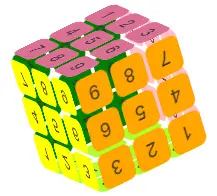
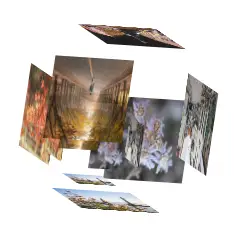
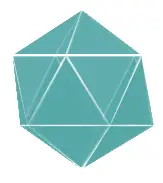
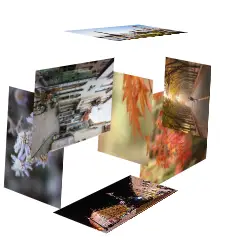

 下载 13300
下载 13300
 赞赏 11
赞赏 11

 下载 8882579
下载 8882579
 赞赏 1277
赞赏 1277















 赞赏
赞赏

 京公网安备:11010802035340号
京公网安备:11010802035340号